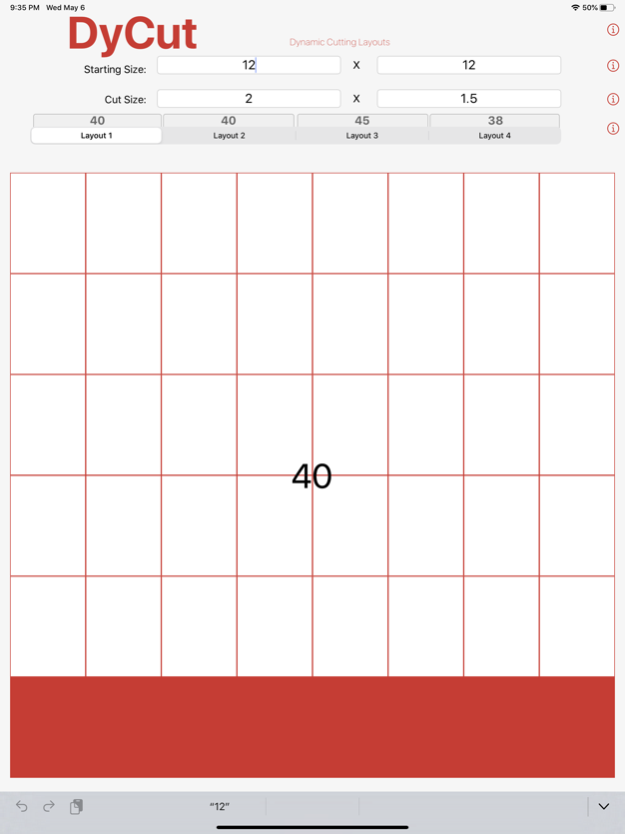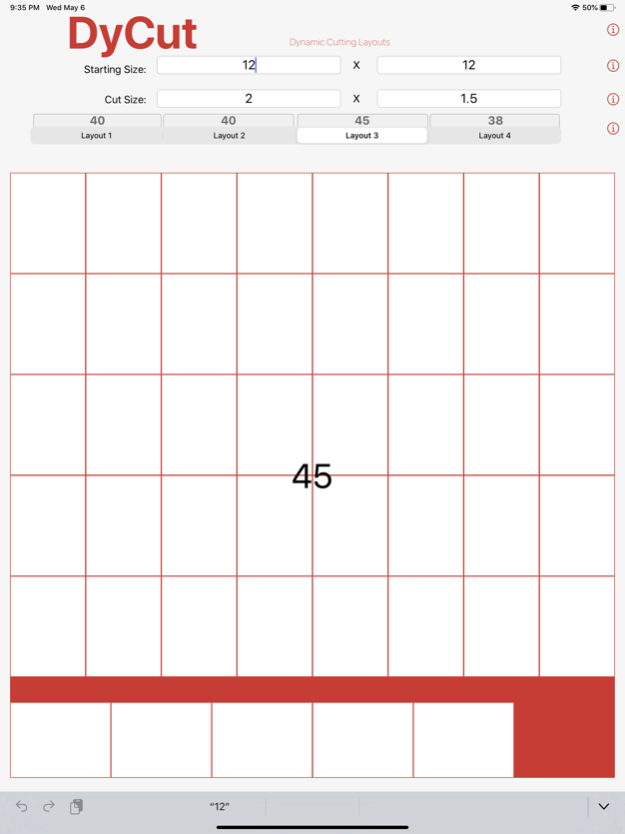DyCut- Dynamic Cutting Layouts 1.7
Free Version
Publisher Description
Optimize your material usage when cutting multiple of the same size piece out of a larger sheet.
DyCut calculates 4 dynamic layouts to maximize your materials. Getting the most out of your raw material helps you save money, improve output, and reduce waste. DyCut provides value to professional applications such as, manufacturing, carpentry, printing, framing, etc.. DyCut also comes in handy for personal and hobby pursuits like scrapbooking, card making, and quilting, and more.
Our goal at Courtney & Company is to provide you with applications to make your life easier. We ask, as DyCut saves you money you consider donating a portion of your savings to support our development efforts.
Features:
* Starting Size
* Cut Size
* Effortless calculations
* 4 dynamic layouts
* Layout preview
Customer Review:
"I own a plastics company and we use PVC sheets that are 26" x 52". We cut thousands of sizes as we do a lot of custom work. These are thin sheets, .015 being most common, and we cut them on a Polar Cutter (paper cutter). So just testing this on one piece we do that we usually get 27 per sheet on, this program, showed me how we can get 28 per sheet by rotating the last row of pieces. That alone will save me approx $8500 a year. Just for that one piece! We do 2.5 million of this piece yearly. THANK YOU"
- imtigger2
How To Calculate:
1. Enter the dimensions of the sheet you will be cutting.
2. Enter the size you want cut.
3. View layout options.
4. Pick your favorite.
Whether you are a professional who cuts large sheets, or a household scrapbooker this app will help you get the most out of your material.
Jun 3, 2020
Version 1.7
Make Compatible with iOS 13
About DyCut- Dynamic Cutting Layouts
DyCut- Dynamic Cutting Layouts is a free app for iOS published in the Office Suites & Tools list of apps, part of Business.
The company that develops DyCut- Dynamic Cutting Layouts is Courtney & Company. The latest version released by its developer is 1.7.
To install DyCut- Dynamic Cutting Layouts on your iOS device, just click the green Continue To App button above to start the installation process. The app is listed on our website since 2020-06-03 and was downloaded 3 times. We have already checked if the download link is safe, however for your own protection we recommend that you scan the downloaded app with your antivirus. Your antivirus may detect the DyCut- Dynamic Cutting Layouts as malware if the download link is broken.
How to install DyCut- Dynamic Cutting Layouts on your iOS device:
- Click on the Continue To App button on our website. This will redirect you to the App Store.
- Once the DyCut- Dynamic Cutting Layouts is shown in the iTunes listing of your iOS device, you can start its download and installation. Tap on the GET button to the right of the app to start downloading it.
- If you are not logged-in the iOS appstore app, you'll be prompted for your your Apple ID and/or password.
- After DyCut- Dynamic Cutting Layouts is downloaded, you'll see an INSTALL button to the right. Tap on it to start the actual installation of the iOS app.
- Once installation is finished you can tap on the OPEN button to start it. Its icon will also be added to your device home screen.